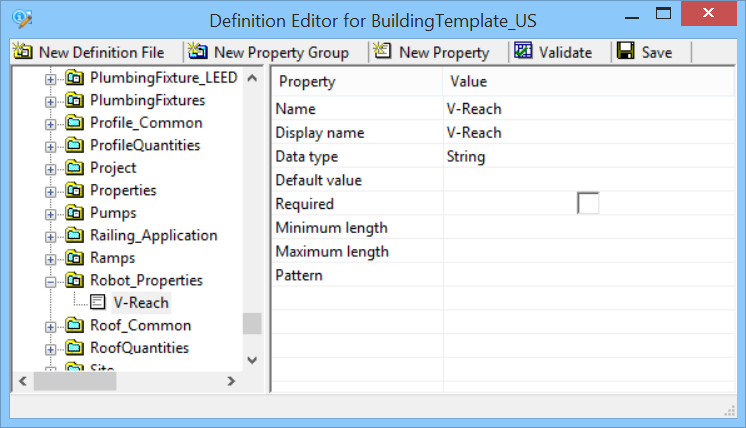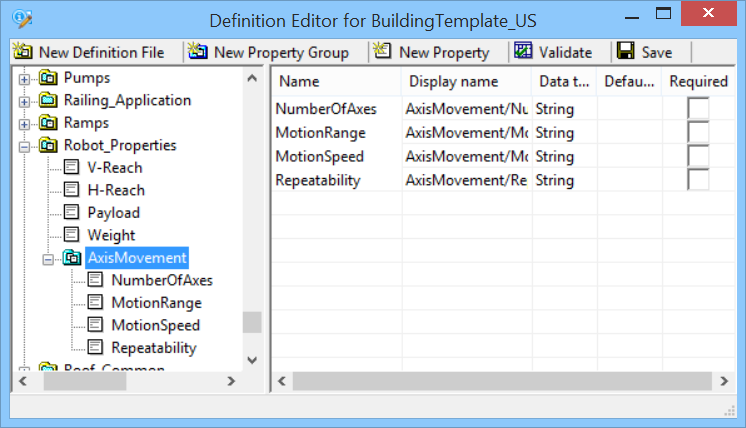To create a custom DataGroup property definition
-
Select the
 (Definition Editor) backstage tool.
The Definition Editor opens (the datagroup system validated in the background).
(Definition Editor) backstage tool.
The Definition Editor opens (the datagroup system validated in the background).
-
From the Definition Editor, click New Definition File.
The New Definition File dialog opens.
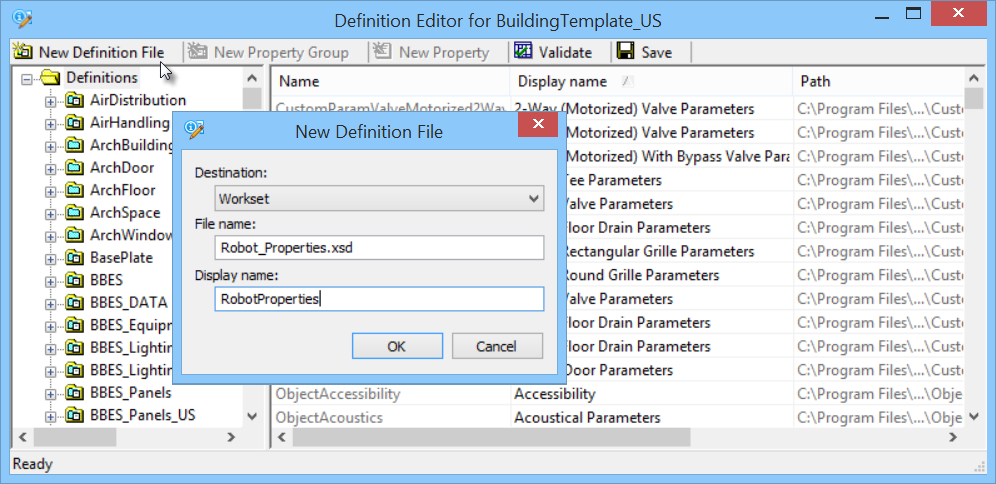
-
In the New Definition File dialog, select the Destination directory for the new property definition file. For Workset destination, typically this is the datagroupcatalogs folder in the workset dataset. In this example we use the default workset dataset ..\WorkSet\...dataset\datagroupsysm. Also enter a File Name (Robot_Properties.xsd) for the new property definition file. In this example we use the display name RobotProperties, and click OK.
The new property definition file is added to the Definition Editor.
Note:- According to buildingSMART, the prefix Pset_ is reserved for IFC property definition files.
- It is recommended to prefix custom property definition file names with ePset_, because they are automatically exported to COBie. Other file names need to be added to the list of files under ALLOW_PROPERTY_SET in IFC_COBieFilter.set, which is located in the dataset’s setting folder.
-
With Robot_Properties selected, select menu to add a new property to the file.
Enter a name for the new property (in this example, we enter V-Reach) and an optional display name (in this example we enter Vertical Reach).
- Repeat the previous step to add properties for H-Reach, Payload, and Weight.
-
With Robot_Properties selected, menu.
Enter a name for the new property group (in this example we enter AxisMovement).
-
With AxisMovement selected, select menu, to add a property to the Property Group.
Enter a name for the new property (in this example we enter NumberOfAxes).
- Repeat the previous step to add properties for MotionRange, MotionSpeed, and Repeatability.